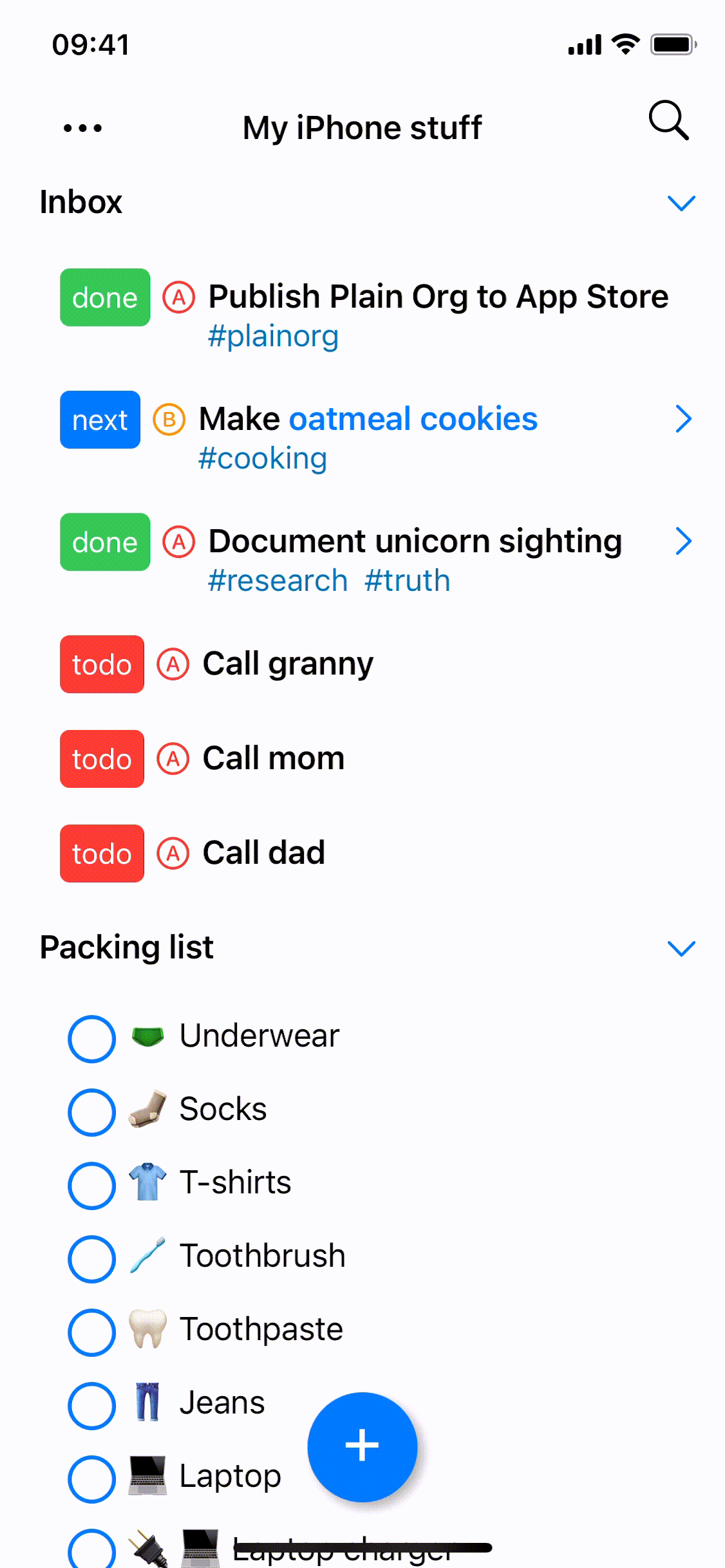
Plain Org v1.1 is now available on the App Store. The update receives new features and bugfixes.
If you're finding Plain Org useful, please help support this effort by getting the word out. Tell your friends, tweet, or blog about it.
Ok, now on to what's included in the v1.1 release…
By default, Plain Org layout uses generous padding. The new option Menu -> View -> Compact mode packs more content into your screen.
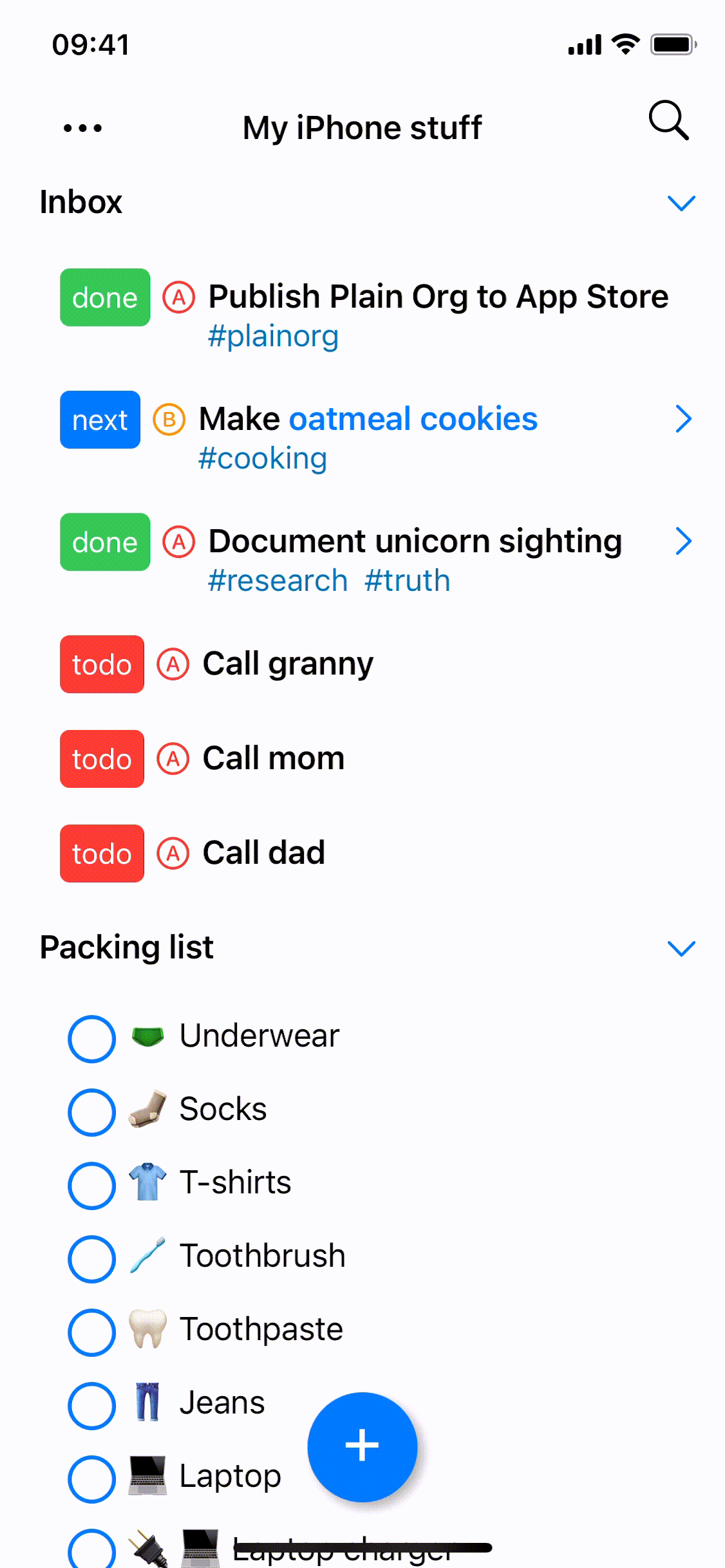
Regrouping tasks now bubbles active ones up. Similarly, inactive tasks drop to the bottom of their node. Changes are persisted to the org file.
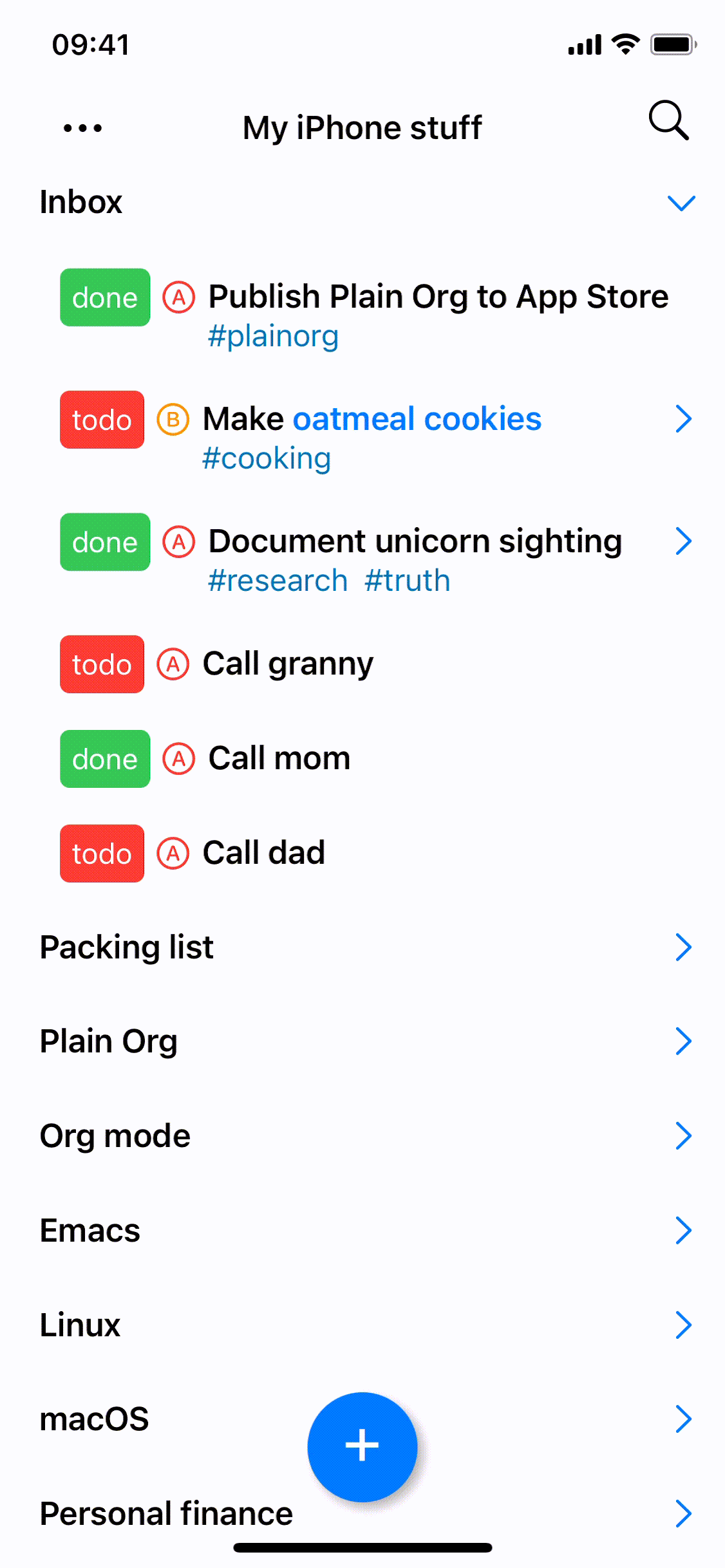
Tables are now rendered natively but also support displaying links and other formatting within cells.
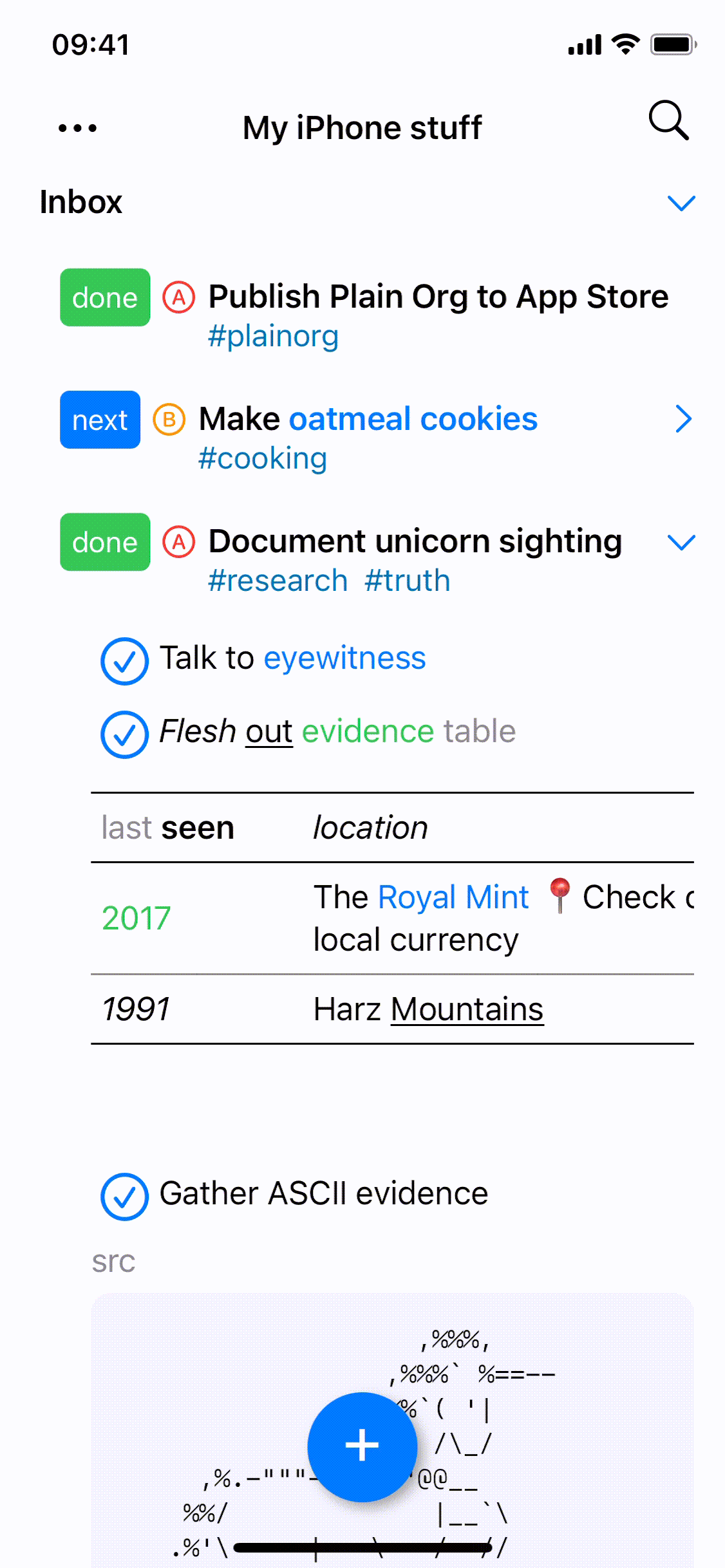
If your file provider supports granting access to folders, local ID links (ie. id:eb155a82-92b2-4f25-a3c6-0304591af2f9) can now be resolved and opened from Plain Org. Note that for ID links to resolve, other org files must live in either the same directory or a subdirectory.
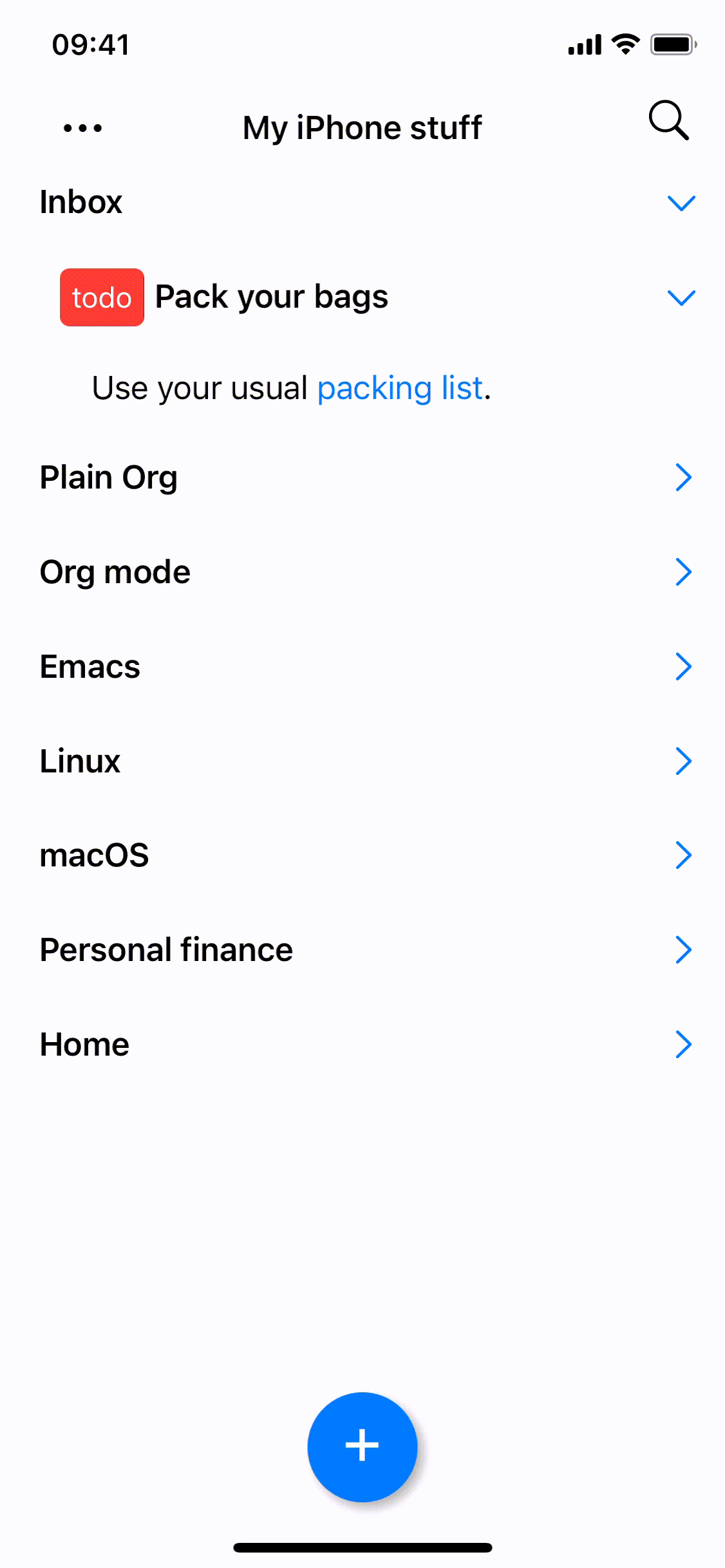
If your org paragraphs contain newlines optimizing for bigger screens, you can toggle Menu -> View -> Fill paragraph to optimize rendering for your iPhone. This rendering option makes no file modifications.
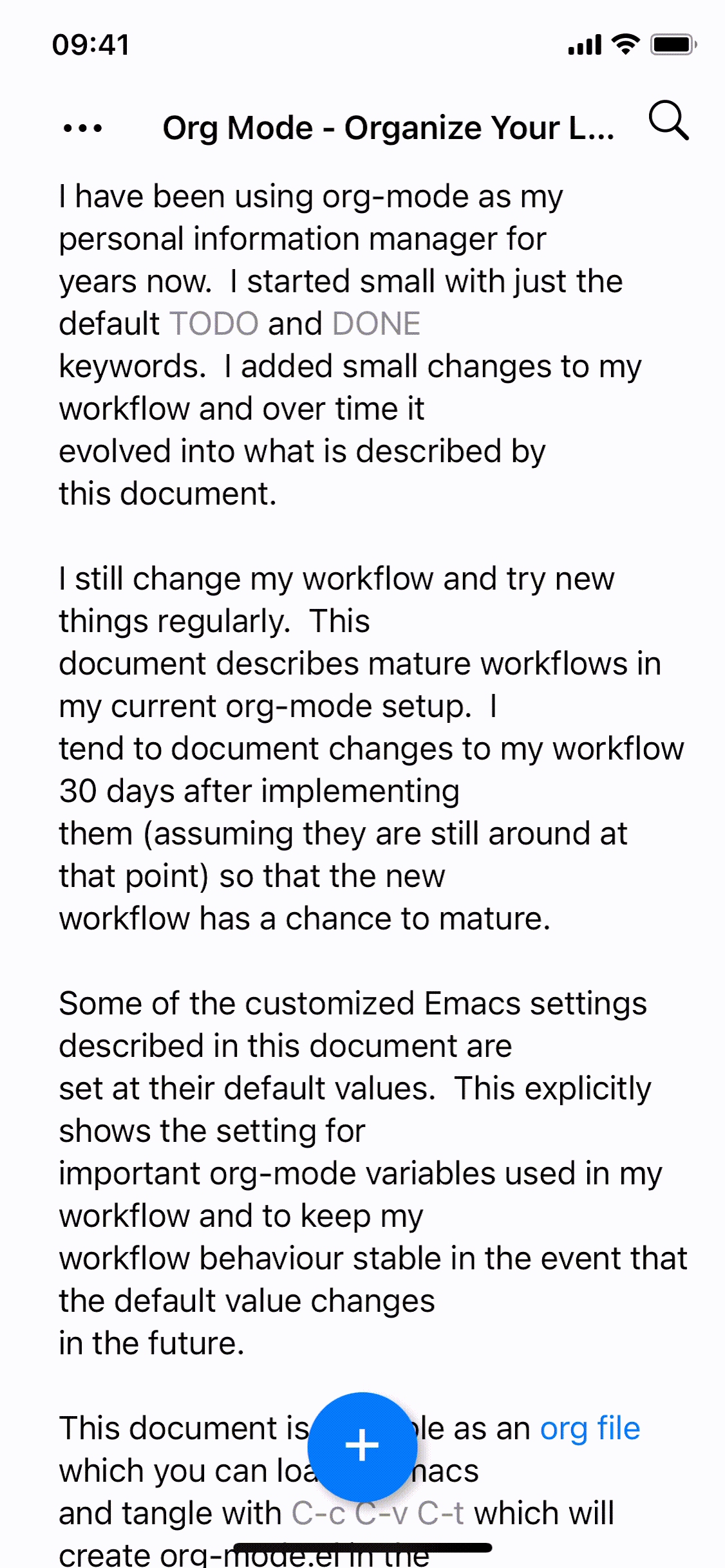
By the way, the previous screenshot text comes from Org Mode - Organize Your Life In Plain Text, a magnificent org resource.
Use the new Menu -> View -> Scheduling to toggle showing SCHEDULED or DEADLINE dates.
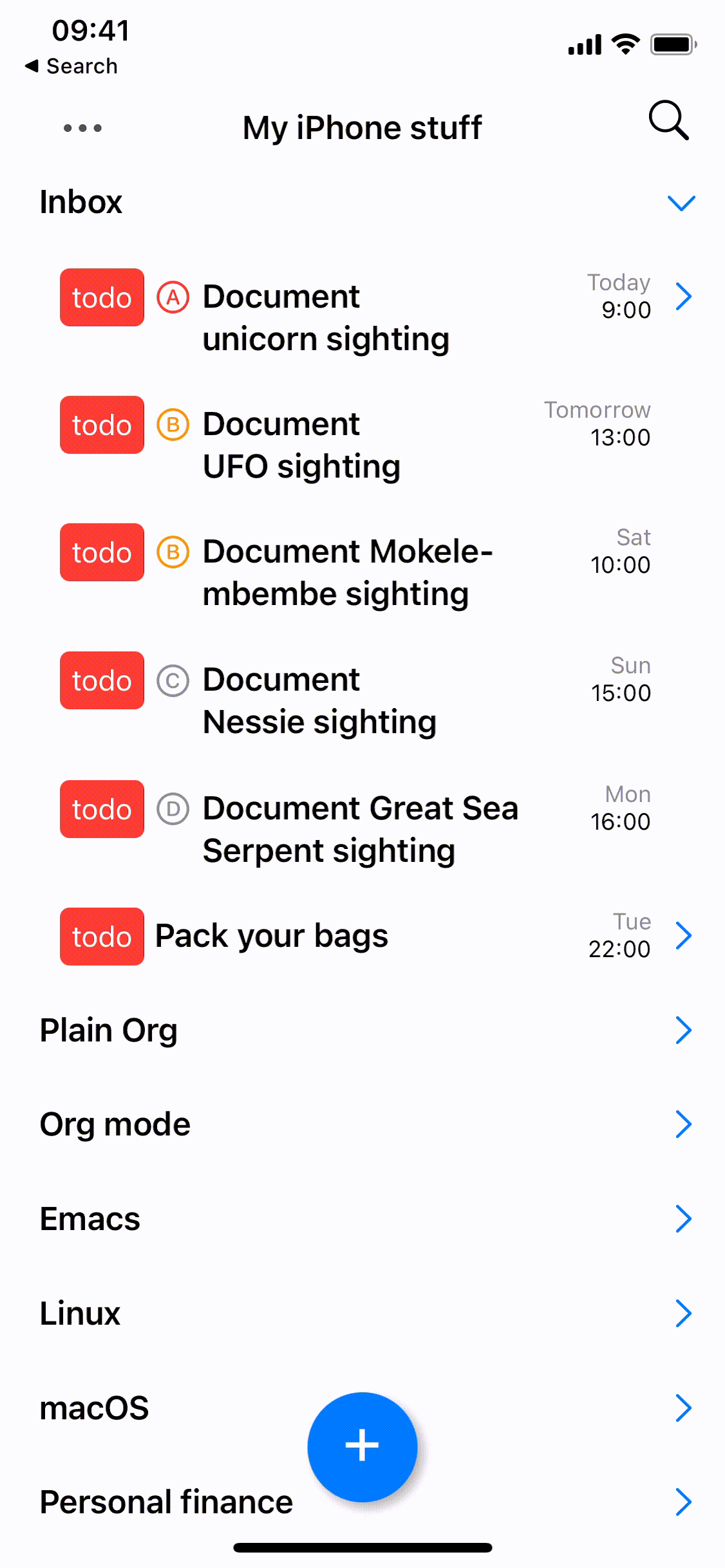
Similarly, the new Menu -> View -> Tags option toggles displaying tags.
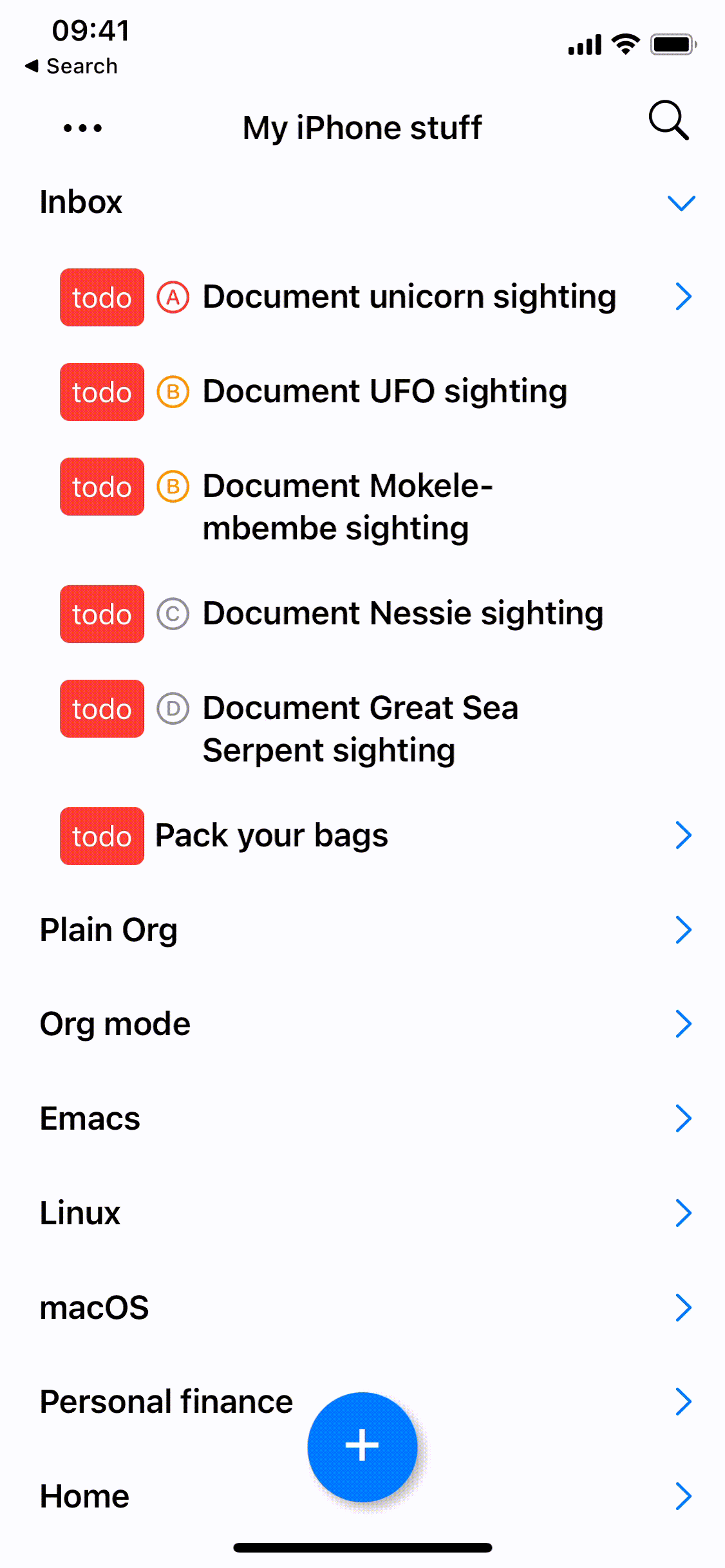
Lists are now rendered natively. With the exception of numbered cases, list items now share a common bullet icon. Description lists are also recognized and receive additional formatting when rendered.
- First list item
* Second list item
+ Third list item
1. Numbered list item
+ Term :: Description for term
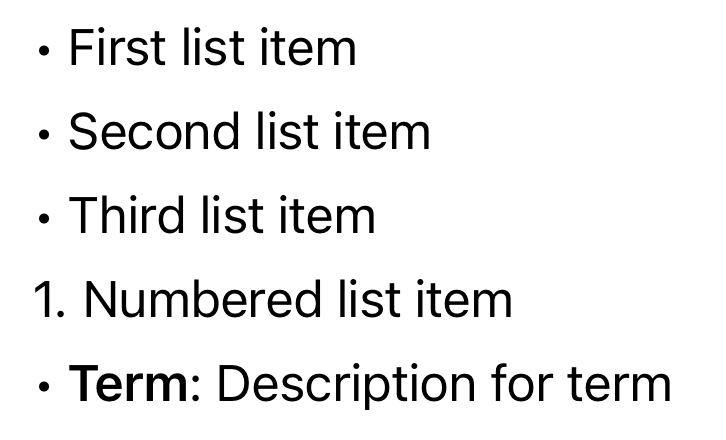
Numbered checkboxes are now recognized and receive the same formatting and interaction as their non-numbered counterparts.
1. [ ] First checkbox
2. [X] Second checkbox
3. [X] Third checkbox
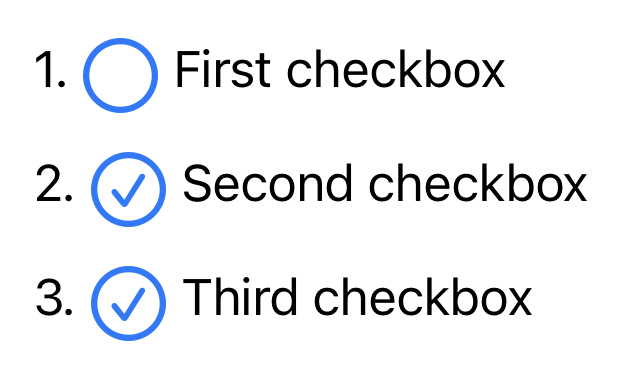
Plain Org may not be able to automatically reload files for some syncing providers. In those instances, use Menu -> Reload to explicitly request a reload.
Although .org files are plain text files, they aren't always recognized by other text-editing apps. This release enables opening .txt files, so you can choose to render them in Plain Org, while giving you the option to edit elsewhere.
org-property-format default value.