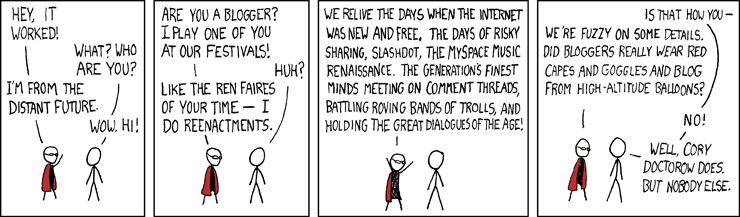
To create a document, graphic, presentation, etc. you often start by authoring a file on your computer using your favourite app. When you are ready, you upload and share on the web.
lmno.lol is no different. Your entire blog is crafted in a single file.
The following should hopefully capture all the latest features. Please reach out (help/@/lmno.lol) if you have any questions on any of the features or if they aren't working as you expected.
Your entire blog is crafted in a single text file, powered by Markdown. lmno.lol follows the CommonMark spec.
Each blog post is composed of a top-level heading #, along with their bodies, including nested headings like ##, ###, ####, and so on.
# Post 2
This is my second post.
## Nested in second post.
I can expand subcategories here.
# Post 1
This is my first and oldest post.
## Nested in first post.
I can expand subcategories here.
Prepend post titles with timestamps like so:
# [2024-04-12] My first post
or
# [2024-04-12T10:20:30.123Z] My first post
Blog post URLs/links are generated from their titles like so:
# [2024-04-12] My first post -> lmno.lol/foo/my-first-post
At times, you may want to change the title of your post, but keep the existing URL. Use the id override like so:
# My first post
---
id: post-1
---
This is the content of my post.
Embedding HTML along markdown should render in your blog.
<img width="200px" src="https://imgs.xkcd.com/comics/blagofaire.png"></img>
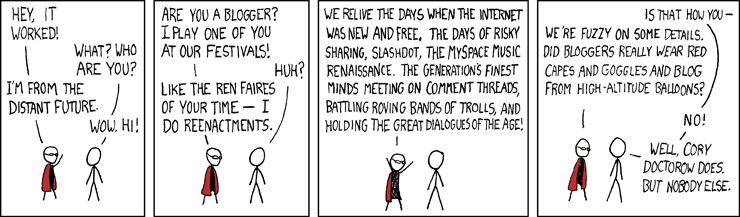
Note: style attributes are currently blocked via Content-Security-Policy.
YouTube videos can be embedded like so:

To keep things lightweight, lmno.lol avoids embedding and running any JavaScript if possible. YouTube videos are rendered as a thumbnail, linking to YouTube for actual playback, which looks like this:
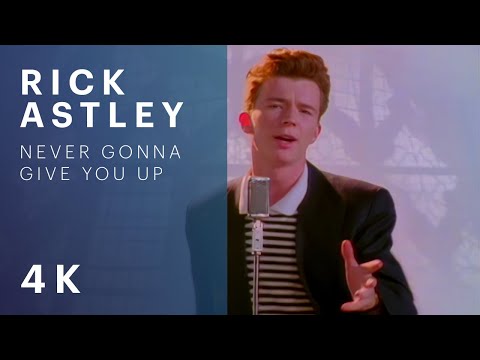
Special entries are top-level headings that aren't rendered as blog posts. They are rendered differently and can, for example, be used to set your own text banner or an about section in your blog.
The first time you upload your blog, lmno.lol suggests a text banner for your blog, based on its handle/name. You can, of course, remove this entry altogether for no banner, or customize it to your liking:
# blog-text-art-banner
¯\_(ツ)_/¯ ¯\_(ツ)_/¯
¯\_(ツ)_/¯
Note: banners are displayed verbatim (ie. no markdown rendering).
By default, your blog home page merely shows a list of all your posts. If you'd like to add a section to introduce yourself or your blog, you can do so by using a special entry in your markdown file named blog-about.
# blog-about
Hello, I'm so and so. You can also find me on [Mastodon](https://indieweb.social/@xenodium).