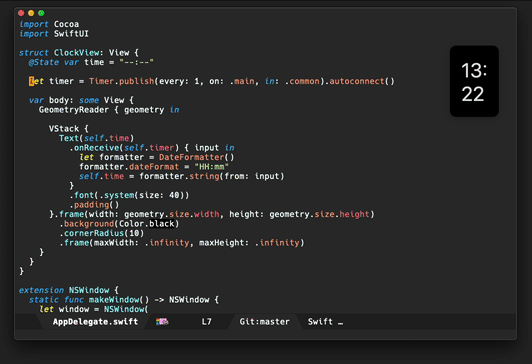
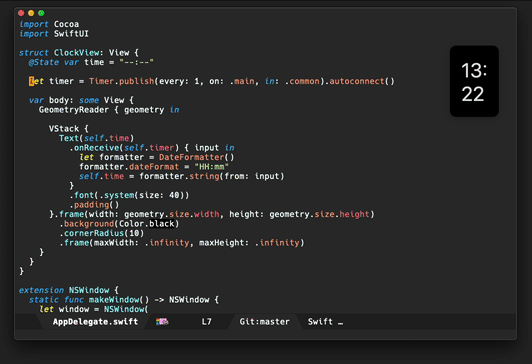
For time display, I've gone back and forth between an always-displayed macOS's menu bar to an auto-hide menu bar, and letting Emacs display the time. Neither felt great nor settled.
With some tweaks, Paul Hudson's How to use a timer with SwiftUI, led me to build a simple desk clock. Ok, let's not get fancy. It's really just an always-on-top floating window, showing a swiftUI label, but hey I like the minimalist feel ;)
Let's see if it sticks around or it gets in the way… Either way, here's standalone snippet. Run with swift deskclock.swift.
import Cocoa
import SwiftUI
let application = NSApplication.shared
let appDelegate = AppDelegate()
NSApp.setActivationPolicy(.regular)
application.delegate = appDelegate
application.mainMenu = NSMenu.makeMenu()
application.run()
struct ClockView: View {
@State var time = "--:--"
let timer = Timer.publish(every: 1, on: .main, in: .common).autoconnect()
var body: some View {
GeometryReader { geometry in
VStack {
Text(time)
.onReceive(timer) { input in
let formatter = DateFormatter()
formatter.dateFormat = "HH:mm"
time = formatter.string(from: input)
}
.font(.system(size: 40))
.padding()
}.frame(width: geometry.size.width, height: geometry.size.height)
.background(Color.black)
.cornerRadius(10)
.frame(maxWidth: .infinity, maxHeight: .infinity)
}
}
}
extension NSWindow {
static func makeWindow() -> NSWindow {
let window = NSWindow(
contentRect: NSRect.makeDefault(),
styleMask: [.closable, .miniaturizable, .resizable, .fullSizeContentView],
backing: .buffered, defer: false)
window.level = .floating
window.setFrameAutosaveName("everclock")
window.collectionBehavior = [.canJoinAllSpaces, .stationary, .ignoresCycle, .fullScreenPrimary]
window.makeKeyAndOrderFront(nil)
window.isMovableByWindowBackground = true
window.titleVisibility = .hidden
window.backgroundColor = .clear
return window
}
}
class AppDelegate: NSObject, NSApplicationDelegate {
var window = NSWindow.makeWindow()
var hostingView: NSView?
func applicationDidFinishLaunching(_ notification: Notification) {
hostingView = NSHostingView(rootView: ClockView())
window.contentView = hostingView
NSApp.activate(ignoringOtherApps: true)
}
}
extension NSRect {
static func makeDefault() -> NSRect {
let initialMargin = CGFloat(60)
let fallback = NSRect(x: 0, y: 0, width: 100, height: 150)
guard let screenFrame = NSScreen.main?.frame else {
return fallback
}
return NSRect(
x: screenFrame.maxX - fallback.width - initialMargin,
y: screenFrame.maxY - fallback.height - initialMargin,
width: fallback.width, height: fallback.height)
}
}
extension NSMenu {
static func makeMenu() -> NSMenu {
let appMenu = NSMenuItem()
appMenu.submenu = NSMenu()
appMenu.submenu?.addItem(
NSMenuItem(
title: "Quit \(ProcessInfo.processInfo.processName)",
action: #selector(NSApplication.terminate(_:)), keyEquivalent: "q"
))
let mainMenu = NSMenu(title: "Main Menu")
mainMenu.addItem(appMenu)
return mainMenu
}
}